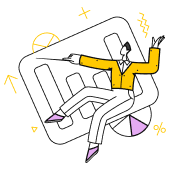- Главная
- /
- Презентации про персональный компьютер
- /
- Презентации про Новый год и Рождество
- /
- The personal computer and its devices
Презентация The personal computer and its devices
Презентацию скачать или редактировать
Рассказать такую презентацию займет
The Personal Computer and Its Devices
Understanding the Components and Functions
What is a Personal Computer?
A personal computer (PC) is a multi-purpose computer whose size, capabilities, and price make it feasible for individual use.
На этом слайде мы начнем с основного определения персонального компьютера. Персональный компьютер, или PC, — это многофункциональная машина, которая разработана для индивидуального использования. Его размеры, возможности и цена делают его доступным и практичным для каждого человека. Давайте рассмотрим это более подробно.
Чтение займет 54 секундMain Components of a PC
The main components of a PC include the central processing unit (CPU), memory (RAM), storage devices, and input/output devices.
- Central Processing Unit (CPU)
- Memory (RAM)
- Storage Devices
- Input/Output Devices
Today, we're going to talk about the main components that make up a personal computer, or PC. These components are essential for the computer to function properly. The first and most important component is the Central Processing Unit, or CPU. The CPU is often referred to as the brain of the computer because it processes all the instructions and data. Next, we have the Random Access Memory, or RAM. RAM is like the computer's short-term memory; it stores data that the CPU needs immediately. Without RAM, the computer would be very slow. Storage devices, such as hard drives or solid-state drives, are where the computer stores all your files, programs, and operating system. Finally, we have input and output devices. These are the devices that allow you to interact with the computer, such as the keyboard, mouse, and monitor. Together, these components work in harmony to make your computer run smoothly.
Чтение займет 152 секундCentral Processing Unit (CPU)
The CPU is the brain of the computer, responsible for executing instructions and processing data.
- Responsible for executing instructions
- Handles all data processing
- Core component of computer functionality
Ladies and gentlemen, today we are going to talk about the Central Processing Unit, or CPU, which is often referred to as the brain of the computer. The CPU is responsible for executing instructions and processing data. It is the core component that makes all the calculations and decisions necessary for your computer to function. Without the CPU, your computer would be just a collection of hardware with no ability to perform any tasks. So, let's dive deeper into what makes the CPU so crucial in the world of personal computing.
Чтение займет 89 секундMemory (RAM)
RAM (Random Access Memory) is a form of computer memory that can be read and changed in any order, typically used to store working data and machine code.
- Volatile memory: Loses data when power is off.
- Fast access: Allows quick reading and writing.
- Essential for multitasking: More RAM means more tasks can be handled simultaneously.
Today, we're going to talk about a crucial component of the personal computer: RAM, or Random Access Memory. RAM is a type of computer memory that can be read and written to in any order, making it incredibly fast and efficient. Unlike storage devices like hard drives or SSDs, RAM is volatile, meaning it loses its data when the power is turned off. This is why it's essential for storing data that the computer needs to access quickly, such as the operating system, applications, and files you're currently working on. The more RAM your computer has, the more tasks it can handle simultaneously without slowing down. So, when you're multitasking or running memory-intensive applications, having sufficient RAM is key to a smooth and responsive experience.
Чтение займет 126 секундStorage Devices
Storage devices like hard drives and SSDs store data permanently. SSDs are faster but more expensive than hard drives.
- Жесткие диски (HDD) - дешевле, но медленнее
- Твердотельные накопители (SSD) - быстрее, но дороже
На этом слайде мы рассмотрим устройства хранения данных, такие как жесткие диски и твердотельные накопители (SSD). Эти устройства играют ключевую роль в хранении информации на вашем компьютере. Жесткие диски, или HDD, используют вращающиеся диски для хранения данных и являются более дешевым вариантом. Однако, они медленнее по сравнению с SSD. Твердотельные накопители, или SSD, используют микросхемы памяти для хранения данных, что делает их значительно быстрее, но и более дорогими. Выбор между HDD и SSD зависит от ваших потребностей в скорости и бюджета.
Чтение займет 93 секундInput Devices
Input devices like keyboards, mice, and scanners allow users to input data into the computer.
- Keyboards: For typing text and commands.
- Mice: For cursor control and selection.
- Scanners: For digitizing images and documents.
На этом слайде мы рассмотрим устройства ввода, которые позволяют пользователям взаимодействовать с персональным компьютером. Устройства ввода, такие как клавиатуры, мыши и сканеры, играют ключевую роль в процессе ввода данных в компьютер. Клавиатура, например, используется для ввода текста и команд, мышь помогает управлять курсором и выбирать элементы на экране, а сканеры позволяют преобразовывать изображения и документы в цифровой формат. Все эти устройства делают взаимодействие с компьютером более удобным и эффективным.
Чтение займет 88 секундOutput Devices
Output devices like monitors, printers, and speakers display or produce the results of data processing.
- Мониторы: отображают графическую и текстовую информацию.
- Принтеры: печатают текст и изображения на бумаге.
- Колонки: воспроизводят звуковую информацию.
На этом слайде мы рассмотрим устройства вывода, которые играют ключевую роль в отображении и выводе результатов обработки данных на персональном компьютере. Устройства вывода, такие как мониторы, принтеры и колонки, позволяют нам видеть, слышать и даже печатать информацию, с которой работает компьютер. Без этих устройств мы бы не могли взаимодействовать с компьютером и использовать его возможности на полную мощность.
Чтение займет 70 секундExamples of PCs
Examples include desktop computers, laptops, and tablets. Each has its own advantages and disadvantages.
- Desktop computers: Powerful, but not portable.
- Laptops: Portable, but may be less powerful.
- Tablets: Very portable, but limited in capabilities.
На этом слайде мы рассмотрим различные типы персональных компьютеров, которые доступны сегодня. Мы увидим, что существуют настольные компьютеры, ноутбуки и планшеты. Каждый из этих типов имеет свои уникальные преимущества и недостатки. Давайте подробнее рассмотрим каждый из них.
Чтение займет 47 секундEvolution of PCs
PCs have evolved significantly over the years, becoming more powerful, compact, and versatile.
- Early PCs: Large and limited
- 1990s: Introduction of laptops
- 2000s: Rise of portable devices
- 2010s: Ultra-thin laptops and tablets
- 2020s: Foldable and versatile devices
Ladies and gentlemen, today we are going to talk about the incredible evolution of personal computers, or PCs. Over the years, these machines have transformed dramatically, becoming not only more powerful but also more compact and versatile. Let's take a moment to appreciate how far we've come in this technological journey.
Чтение займет 54 секундFuture of PCs
The future of PCs includes advancements in AI, quantum computing, and more efficient energy use.
- Advancements in Artificial Intelligence
- Integration of Quantum Computing
- Improved Energy Efficiency
As we look towards the future of personal computers, we can expect significant advancements in several key areas. One of the most exciting developments is the integration of artificial intelligence. AI will make computers smarter, more intuitive, and better able to assist us in our daily tasks. Another groundbreaking area is quantum computing, which promises to solve complex problems that are currently beyond the reach of traditional computers. Additionally, future PCs will focus on more efficient energy use, reducing their environmental impact and extending battery life for portable devices. These advancements will not only make our computers more powerful but also more sustainable and user-friendly.
Чтение займет 118 секундConclusion
Understanding the components and functions of a PC is crucial for effective use and future advancements.
Итак, ребята, давайте подведем итог нашему уроку о персональных компьютерах и их устройствах. Мы узнали, что персональный компьютер состоит из множества компонентов, таких как процессор, оперативная память, жесткий диск и другие устройства ввода-вывода. Понимание функций каждого из этих компонентов крайне важно для эффективного использования компьютера. Это знание поможет вам не только в повседневной работе, но и в будущем, когда вы будете решать более сложные задачи и, возможно, даже заниматься разработкой новых технологий. Спасибо за внимание!
Чтение займет 92 секундСохранение слайдов
Подходящие презентации
Как устроен персональный компьютер
- Что такое персональный компьютер?
- Системный блок
- Материнская плата
- Процессор
- Оперативная память (RAM)
- Жесткий диск (HDD/SSD)
- Видеокарта
- Блок питания
- Охлаждение
- Периферийные устройства
- Монитор
- Клавиатура и мышь
- Звуковая карта
- Сетевая карта
- Заключение
- Вопросы?

Валерий Ковтун и его аккордеон презентация
- Кто такой Валерий Ковтун?
- История аккордеона
- Как звучит аккордеон?
- Творчество Валерия Ковтуна
- Концерты Валерия Ковтуна
- Интересные факты о Валерии Ковтуне
- Как научиться играть на аккордеоне?
- Примеры музыки Валерия Ковтуна
- Как аккордеон влияет на настроение?
- Валерий Ковтун и его ученики
- Как аккордеон стал частью культуры?

Презентация Мировой океан и его части
- Что такое Мировой океан?
- Части Мирового океана
- Тихий океан
- Атлантический океан
- Индийский океан
- Северный Ледовитый океан
- Южный океан
- Значение Мирового океана
- Проблемы Мирового океана
- Загрязнение океана
- Перелов рыбы
- Изменение климата
- Решения для сохранения океана
- Примеры успешных инициатив
- Что мы можем сделать?

Презентация Николай II и его семья
- Контекст и время правления
- Семья Николая II
- Проблемы и вызовы
- Революция 1905 года
- Первая мировая война
- Февральская революция 1917 года
- Последние дни
- Казнь
- Посмертные события
- Память о семье Романовых
- Выводы

Презентация Целое уравнение и его корни
- Что такое целое уравнение?
- Пример целого уравнения
- Что такое корень уравнения?
- Нахождение корня уравнения
- Степень целого уравнения
- Пример уравнения второй степени
- Формула дискриминанта
- Пример решения квадратного уравнения
- Уравнения высших степеней
- Пример уравнения третьей степени
- Теорема Безу
- Применение теоремы Безу
- Графическое решение уравнений
- Пример графического решения
- Симметрические уравнения
- Пример симметрического уравнения
- Заключение

Г. Мендель и его законы
- Кто такой Г. Мендель?
- Эксперименты с горохом
- Первый закон Менделя
- Второй закон Менделя
- Третий закон Менделя
- Примеры законов Менделя
- Значение работ Менделя
- Критика и признание
- Современные исследования
- Применение в селекции
- Заключение

Structure of a Personal Computer
- Что такое персональный компьютер?
- Основные компоненты ПК
- Процессор (CPU)
- Оперативная память (RAM)
- Жесткий диск (HDD/SSD)
- Материнская плата
- Видеокарта
- Блок питания
- Оптический привод
- Корпус
- Взаимодействие компонентов
- Пример: Запуск игры
- Пример: Работа с документом
- Обновление компонентов
- Безопасность компонентов
- Будущее ПК

Воздух и его состав
- Что такое воздух?
- Состав воздуха
- Азот
- Кислород
- Аргон
- Углекислый газ
- Другие компоненты воздуха
- Значение воздуха для жизни
- Загрязнение воздуха
- Последствия загрязнения воздуха
- Меры по борьбе с загрязнением воздуха
- Примеры загрязнения воздуха
- Примеры чистого воздуха
- Роль атмосферы в защите Земли
- Изменения в составе воздуха
- Примеры изменения состава воздуха
- Влияние воздуха на климат